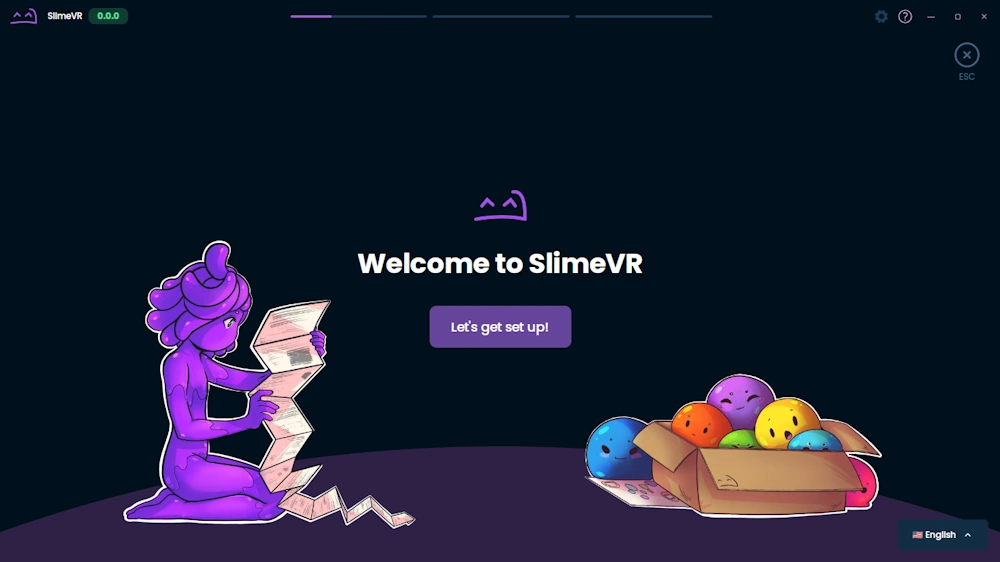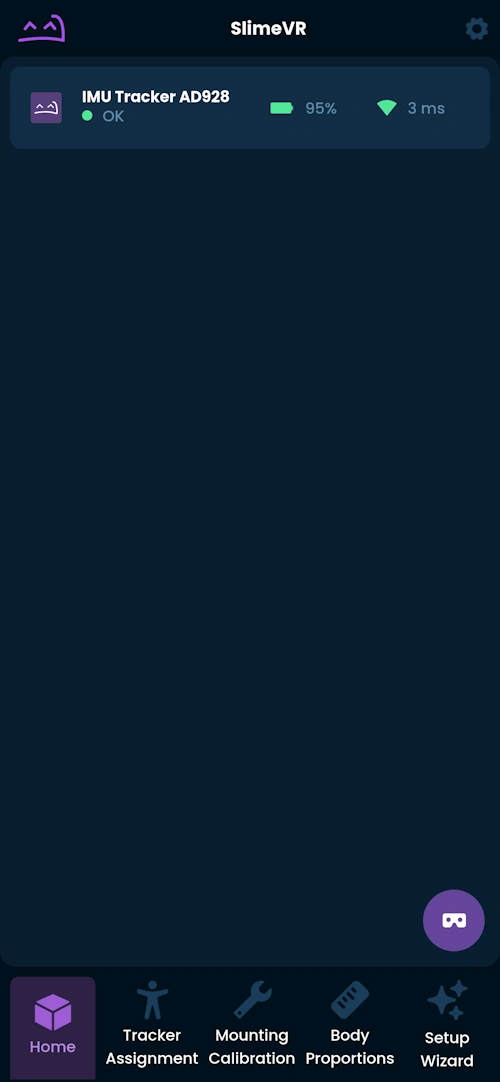An affordable, comfortable, wireless, 360° solution for full-body tracking in virtual reality
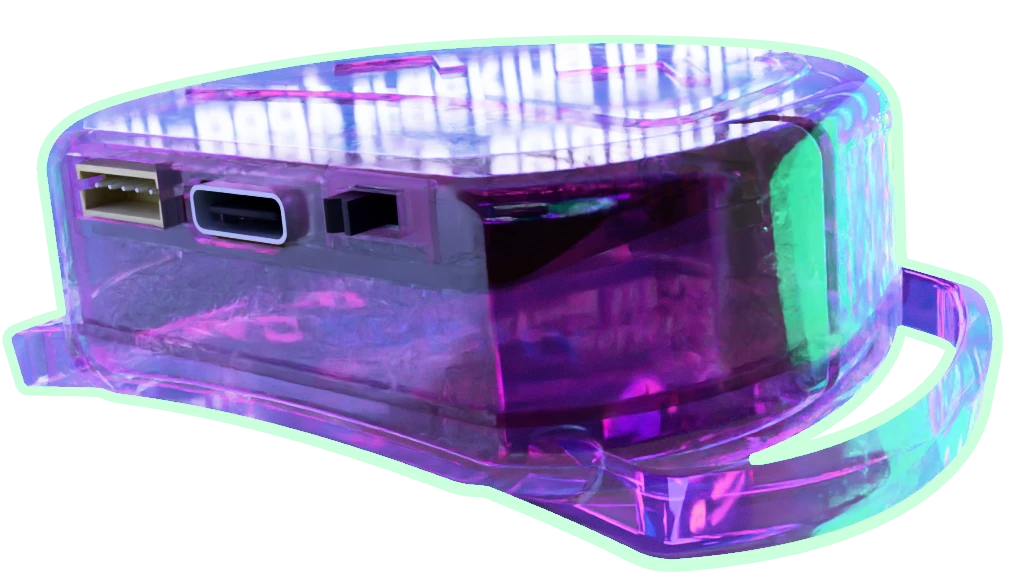
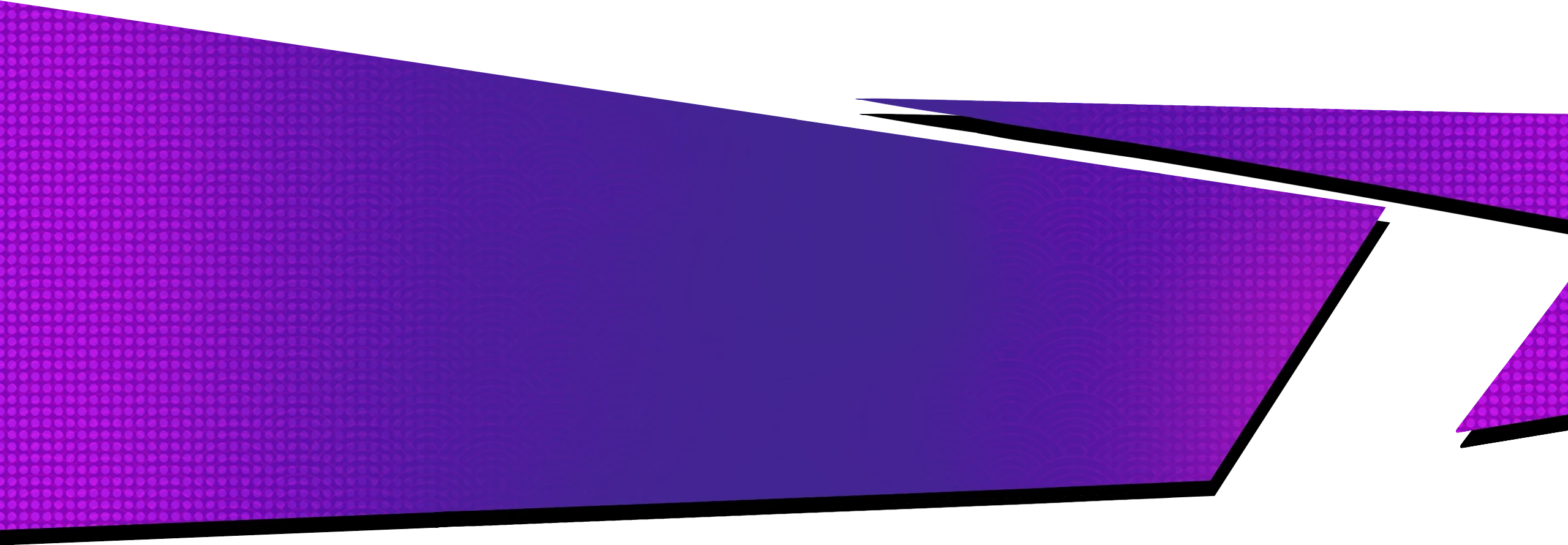
Reviews and Demos
Use Cases
VR Games

VR Games
SlimeVR Trackers are compatible with any SteamVR or standalone games that support full-body tracking. That includes social games like VRChat.
VTubing

VTubing
SlimeVR Trackers also work with VMC. No VR headset required!
Motion Capture

Motion Capture
SlimeVR can be used for motion capture via tools like VMC or directly recording BVH files for use in programs such as Blender!
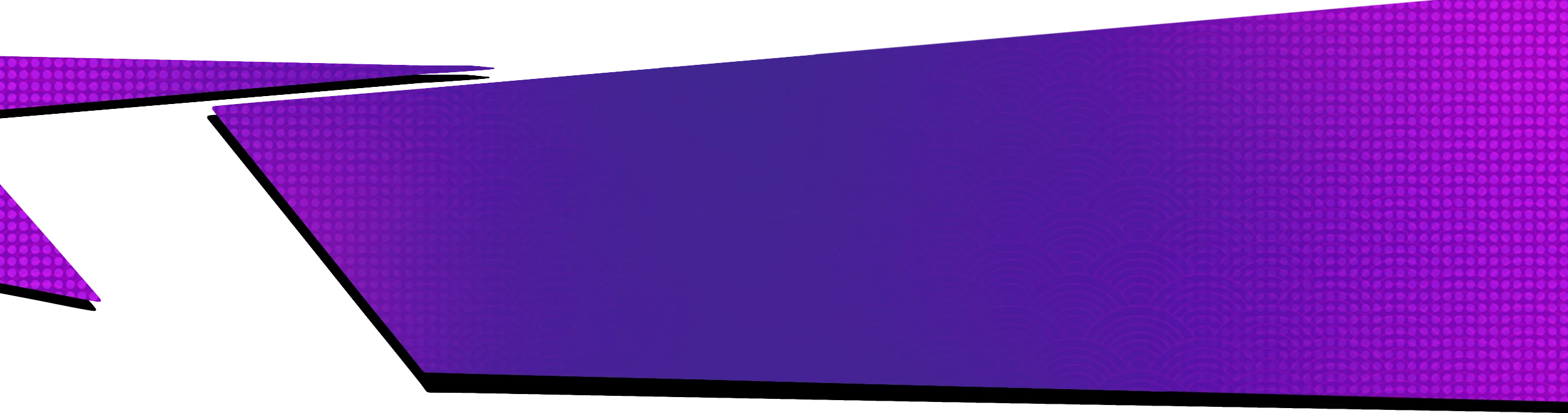
Q&A Section
How Does SlimeVR Work?
Each SlimeVR Tracker tracks its own absolute rotation using an IMU (Inertial Measurement Unit). It sends the data to SlimeVR Server running on your PC or smartphone via Wi-Fi. The SlimeVR Server combines the data from multiple trackers and your body proportions to calculate the position of your body parts using your headset as a reference point.
Does SlimeVR Require Base Stations?
SlimeVR Trackers don't require base stations or other external tracking systems.
Does SlimeVR Need Cameras?
SlimeVR Trackers don't need and don't use cameras.
Can SlimeVR Be Occluded?
No! SlimeVR Trackers track their own rotation, so they can't be blocked or occluded by clothes, body, blankets, walls or anything else.
What Is IMU Tracker Drift?
Due to the nature of IMU trackers they are susceptible to something called yaw drift.
This is not the same as controller stick drift. IMU yaw drift is caused by very minor tracking imperfections that accumulate over time and cause a tracker to think it has rotated further than it actually has.
This takes some time to occur and can be very easily resolved with a reset!
How Do I Reset IMU Tracker Drift?
With SlimeVR, resetting is very simple: just look forward and tap your chest tracker twice. You can configure other ways to reset, like key- or controller bindings, or other taps.
How Do I Calibrate SlimeVR?
Please follow the handy Calibration Guide or instructions in the server.
How Do I Set Up SlimeVR?
Please follow the Setup Guide or instructions in the server.
Which Games Does SlimeVR Work With?
SlimeVR Trackers work with any VR game that supports Full-Body Tracking, including but not limited to VRChat, NeosVR, Blade and Sorcery, Dance Dash, Zenith: Nexus, Chillout VR, Resonite, LIV and many others! Any game that supports FBT via SteamVR, OSC or VMC is compatible with SlimeVR Trackers!
Which Headsets Are Compatible With SlimeVR?
SlimeVR Trackers work with any modern VR or XR headset that can work with SteamVR, as well as many standalone headsets, including but not limited to Valve Index, Meta Quest 1, 2, 3, 3S, or Pro, HTC Vive, Vive Pro, Varjo, Bigscreen Beyond, Pico 3, Pico 4, and many more!
Which vTubing Software Is SlimeVR Compatible With?
SlimeVR Trackers are compatible with any vTubing software that supports OSC, VMC protocols, or SteamVR, which most of them support, including VSeeFace, Warudo, Tracking Worlds and many more!
Which Motion Capture Software Is SlimeVR Compatible With?
SlimeVR Trackers are compatible with Motion Capture (MoCap) software that can work with OSC, VMC protocols, SteamVR, or ones that can import BVH files, including Blender, Unreal Engine and more!
Does SlimeVR Come With A Warranty?
SlimeVR Trackers come with a 2-year transferable warranty.
How Long Do SlimeVR Trackers' Battery Last?
SlimeVR Trackers last 10-15 hours on a full charge.
Which Operating Systems Does SlimeVR Work On?
SlimeVR is compatible with Windows 8, 8.1, 10, 11, Linux, macOS, and Android (including headsets).
Can SlimeVR Be Used With Quest 2/3 Standalone?
Yes, SlimeVR Trackers can be used with Quest 2, Quest 3, PICO 4 and some other standalone headsets without the need for a PC, as long as the game supports it!
What Are SlimeVR Extensions?
SlimeVR Tracker Extensions are smaller trackers that connect to a main tracker via a cable. It uses the main tracker's Wi-Fi connection, battery and processing power, so it can be smaller and cheaper than a full tracker!
How Does SlimeVR Connect To My PC Or Smartphone?
SlimeVR Trackers connect to your local network via Wi-Fi and connect to your PC or smartphone on the same network. Your PC doesn't need to have a Wi-Fi connection, as long as it's connected to the same network as the trackers.
Do I Need Fast Internet For SlimeVR?
SlimeVR Trackers don't require internet and connect to your PC via local network.
Do I Need Good Wi-Fi For SlimeVR?
SlimeVR Trackers don't require good Wi-Fi, but if your network is congested or has too many devices, you may experience connection issues or lag spikes.
How Many SlimeVR Trackers Do I Need?
You need a minimum of 5 trackers to track your legs - one for your chest, two for your thighs, and two for your ankles. This setup provides hip and ankle tracking (3-point FBT) as well as knee tracking as a bonus.
How Can I Use Additional SlimeVR Trackers?
Simply connect your SlimeVR trackers and assign them to any available locations on your body of your choosing!
How Do I Charge SlimeVR Trackers?
SlimeVR Trackers can be charged with any USB-C charging cable and any compatible USB charger.
Can I Use SlimeVR With ShadowPC or Similar Services?
Yes. For remote setup please follow our guides.
Is SlimeVR Open-Source?
SlimeVR is completely open-source, you can find all of the source code on our GitHub!
Where Do I Buy SlimeVR Trackers?
Original SlimeVR Trackers are only sold through our official distributors - Crowd Supply and Mouser Electronics.
Do I Need 2.4Ghz Wi-Fi?
Yes. SlimeVR Trackers can only connect to 2.4Ghz Wi-Fi 4 networks. All modern 5GHz Wi-Fi routers support dual-band operation where you can have both 2.4Ghz and 5Ghz devices on the same network, so there’s no need to downgrade your Wi-Fi for SlimeVR.